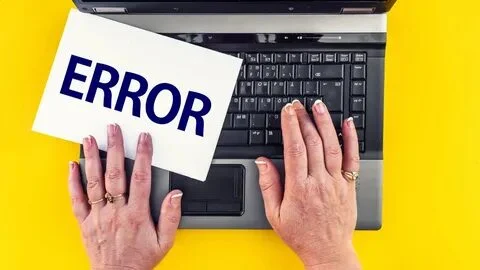In the world of iOS and macOS development, encountering errors is inevitable. One term that frequently comes up for developers is NSCocoaErrorDomain. If you’re working with Apple’s Cocoa framework, you’ve probably seen error messages associated with this domain. Understanding what NSCocoaErrorDomain represents and how to troubleshoot its common errors is key to building robust and stable applications.
This article will provide a comprehensive look into NSCocoaErrorDomain, exploring its significance, common error codes, and how developers can effectively resolve these issues. Whether you’re a seasoned developer or just starting your journey in app development, knowing how to handle NSCocoaErrorDomain will save you time and frustration.
1. What Is NSCocoaErrorDomain?
At its core, NSCocoaErrorDomain is an error domain in the Cocoa framework that encompasses a wide range of errors related to the Objective-C runtime, file handling, and data persistence. It’s used by both iOS and macOS applications when errors occur during operations that involve the Cocoa framework.
When an error arises, it is categorized under different domains, each with its own set of error codes. NSCocoaErrorDomain is specifically for errors that occur within the Apple Cocoa framework. This domain includes a variety of error codes, such as file system issues, data corruption, or permission problems.
For example, if you’re working with file operations in your app and the system can’t find the file, you may receive an error from the NSCocoaErrorDomain, signaling what went wrong and providing an error code that can be used for troubleshooting.
2. Common NSCocoaErrorDomain Errors and Their Meaning
There are several errors commonly associated with NSCocoaErrorDomain, each one pointing to a specific issue in your app’s operations. Let’s explore some of the most frequent ones:
File Not Found: Error Code 260
One of the most common errors is NSFileReadNoSuchFileError with the code 260. This error typically occurs when your app attempts to access a file that doesn’t exist at the specified path. For example, if you’re trying to load an image or document that has been moved or deleted, this error might pop up.
To fix this, you should double-check the file path and ensure the file is actually present before attempting to read it. You can also add error handling logic to gracefully handle cases where the file doesn’t exist.
Permission Denied: Error Code 257
Another frequent error is NSFileReadNoPermissionError with the code 257. This error indicates that your app doesn’t have permission to access the file or resource in question. It often happens when trying to read or write to a directory where your app lacks the necessary privileges.
To resolve this, check the app’s entitlements and ensure that your app has the correct permissions, particularly if you’re working with sensitive user data or accessing protected directories like the user’s document folder.
Data Corruption: Error Code 3840
The NSCocoaErrorDomain also includes errors related to data formatting issues, such as NSPropertyListReadCorruptError, which has the code 3840. This error usually arises when you’re working with property lists (plist files) or JSON data, and the data format is incorrect or corrupted.
To troubleshoot this, review the data being processed to ensure it’s properly formatted. If the data is coming from a server or external source, validate the data before attempting to parse it in your app.
3. How to Handle NSCocoaErrorDomain Errors in Your Code
Now that you understand some of the common errors under the NSCocoaErrorDomain, it’s important to know how to handle these errors in your code. Proper error handling can prevent app crashes and improve user experience.
Try-Catch for Error Handling
In Swift and Objective-C, you can use try-catch blocks to manage potential errors. For instance, when dealing with file operations or data parsing, wrapping the code in a try-catch block ensures that any error from the NSCocoaErrorDomain can be caught and handled gracefully.
Here’s an example of how to implement try-catch for file reading:
do {
let fileContent = try String(contentsOfFile: “/path/to/file.txt”)
print(fileContent)
} catch let error as NSError {
if error.domain == NSCocoaErrorDomain {
print(“Cocoa error: \(error.localizedDescription)”)
} else {
print(“Other error: \(error.localizedDescription)”)
}
}
In this example, if the file doesn’t exist or there’s a permission issue, the error is caught, and a descriptive message is printed instead of the app crashing.
Displaying User-Friendly Error Messages
Instead of showing technical error codes to users, it’s best to display friendly messages. You can map NSCocoaErrorDomain codes to user-friendly strings that explain the issue and, if possible, guide users on how to resolve it.
For example, if a user tries to open a file that no longer exists, you can show a message like, “The file you’re trying to access cannot be found. Please check the file location and try again.”
4. NSCocoaErrorDomain in Networking and Data Persistence
Errors from NSCocoaErrorDomain aren’t limited to file handling—they also arise in areas like networking and data persistence. For instance, when using Core Data to manage your app’s database, you might encounter errors related to saving or fetching data.
Core Data Errors
If you’re working with Core Data and trying to save a managed object, but something goes wrong, you could receive an error from the NSCocoaErrorDomain. One common error is NSManagedObjectValidationError, which occurs when a validation rule for a Core Data entity is violated.
In such cases, it’s important to review your Core Data model and ensure that all validation rules (like required fields or data types) are being met before saving the object.
Networking Errors
In networking, while most errors are handled under NSURLErrorDomain, NSCocoaErrorDomain can still come into play when parsing responses. For example, if the JSON data returned from a server is malformed, you may encounter NSJSONSerializationError (code 3840), which falls under the NSCocoaErrorDomain.
Proper error handling in your network requests ensures that your app can gracefully manage issues like server downtime, invalid data, or connectivity problems.
FAQ: NSCocoaErrorDomain
NSCocoaErrorDomain is a domain used by Apple’s Cocoa framework to classify and manage errors related to file handling, data persistence, and other Objective-C runtime issues in iOS and macOS applications.
Error code 260 in the NSCocoaErrorDomain refers to NSFileReadNoSuchFileError, which occurs when a file your app is trying to access cannot be found at the specified path.
Error 257 is NSFileReadNoPermissionError, meaning your app does not have permission to access the file or resource. Ensure that your app has the necessary permissions in its entitlements and that the file is in an accessible directory.
The best way to handle NSCocoaErrorDomain errors is by using try-catch blocks in Swift or Objective-C. This allows you to catch errors and provide user-friendly error messages or alternative actions, preventing crashes and improving the user experience.
Error code 3840 corresponds to NSPropertyListReadCorruptError or JSON parsing errors. It indicates that the data you’re trying to read is malformed or corrupted.
5. Best Practices for Preventing NSCocoaErrorDomain Errors
While handling errors is important, preventing them in the first place is even better. Here are some best practices to minimize NSCocoaErrorDomain errors in your app:
Validate Data Before Processing
Whether working with files, user input, or data from a server, always validate the data before attempting to process it. This can prevent issues like corrupt data or missing files.
Implement Robust Error Handling
Make sure that your app has proper error handling at every stage, from file operations to network requests. Catching errors early and displaying helpful messages to users will make your app more reliable.
Keep File Paths Dynamic
Instead of hardcoding file paths, use dynamic paths based on the user’s environment. For example, when accessing the Documents directory, use FileManager to get the correct path.
Test for Edge Cases
Test your app for edge cases, such as handling missing files, restricted permissions, and corrupted data. Simulate scenarios where NSCocoaErrorDomain errors are likely to occur to ensure your app handles them gracefully.
Read more: Explore www.techoelite.com: Your Ultimate Destination for Tech News, Reviews, and Guides
Conclusion: Mastering NSCocoaErrorDomain in iOS and macOS Development
In conclusion, NSCocoaErrorDomain is a crucial part of the error-handling framework for iOS and macOS development. By understanding the common errors associated with NSCocoaErrorDomain, developers can write more robust and user-friendly applications. Whether you’re dealing with file handling issues, Core Data errors, or JSON parsing problems, knowing how to troubleshoot and prevent these errors will make your app development process smoother and more efficient.